Unleash the Power of Linux Within Windows: A Deep Dive into WSL
Windows: The User-Friendly Giant
Among the various Operating Systems (OS), Windows stands out as the most popular and widely used after Android. Its dominance stems from its simplicity, user-friendly nature, and modern Graphical User Interface (GUI). Packed with a plethora of pre-installed tools, Windows empowers users in their daily tasks, offering a versatile and powerful experience. However, its widespread adoption also makes it a prime target for hackers seeking to exploit vulnerabilities.
Linux: The Open-Source Powerhouse
Beyond Windows lies another OS called Linux. As an Open-Source OS, Linux’s entire kernel code is freely available online, allowing anyone to view, modify, and install it. A vast community contributes to its development, testing, and debugging, ensuring that vulnerabilities are addressed promptly. Linux can be likened to a Do It Yourself (DIY) kit, as users often opt for customized versions known as distros or distributions built upon the Linux kernel.
Different Distributions of Linux
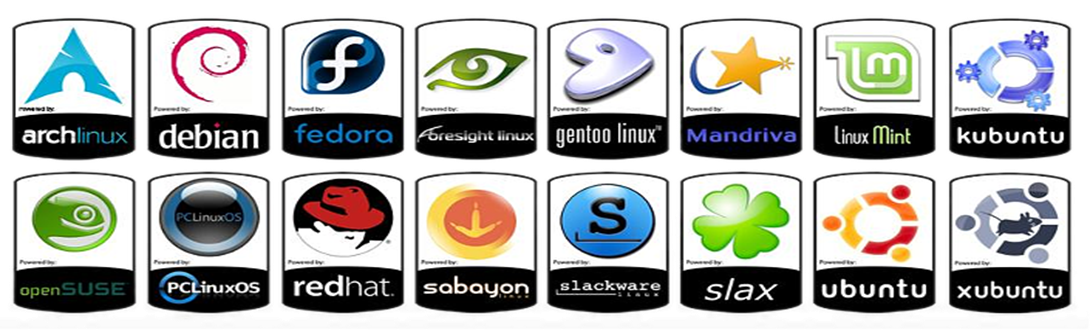
Numerous distros cater to diverse needs. Ubuntu, for instance, offers a user-friendly experience similar to Windows, while Kali specializes in penetration testing and vulnerability discovery. Arch provides a highly customizable DIY environment. Linux, with its abundance of developer tools and minimal bloatware, is particularly favored by developers. However, finding and installing software that’s readily available on Windows can be challenging, and some applications may lack Linux ports altogether.
Using Windows and Linux Together
Linux’s low resource consumption and rich set of developer tools make it an excellent development environment. Windows, on the other hand, boasts a vast array of applications, many of which are incompatible with Linux. To leverage both systems without investing in a new machine, several options are available:
Dual-booting allows a system to boot into two installed operating systems, enabling users to run either OS without uninstalling the other. This approach offers the full functionality of each OS while keeping their filesystems isolated. However, only one OS can be active at a time, requiring a reboot to switch between them.
Virtual Machines utilize virtualization to simulate physical components like hard disks and operating systems. VMs create an isolated environment within the host OS, allowing users to run a guest OS, such as Linux, alongside their Windows applications. Unlike dual-booting, VMs enable parallel operation of both systems. However, VMs can be slow to boot, consume significant resources, and require a hosted file server for efficient file sharing between the host and guest OS.
WSL, an integrated VM solution, addresses the drawbacks of the previous methods. It allows users to run a Linux system directly within the Windows environment with minimal overhead and rapid boot times. Developed by Microsoft, WSL is built into Windows.
Compared to traditional VMs, WSL operates as a lightweight virtual machine, boasts a fast boot time, has a small resource footprint, and requires no setup or management.
Integration of Windows and Linux
WSL seamlessly integrates the Windows and Linux environments. It enables access to the Windows filesystem from within Linux and vice versa, allowing commands from one OS to be executed in the other.

WSL significantly enhances the performance of containerization software like Docker. Technologies like Docker Engine can now run Linux containers natively without emulation, leveraging WSL’s rapid boot times for a substantial performance boost.
Hope for the Future
Initially, WSL served as a compatibility layer between Windows and Linux, with slow File I/O speeds. However, the release of WSL2 marked a significant leap forward. This version completely reworked the kernel execution process, resulting in a nearly 20-fold performance improvement.
Cross-Working Applications
The introduction of WSLg (WSL GUI) in WSL2 enables the execution of graphical Linux applications within Windows. Previously, WSL1 required setting up an external server for GUI apps.
WSL allows users to leverage existing Windows applications to edit or run files within Linux and vice versa, eliminating the need for reinstalling them on both systems.
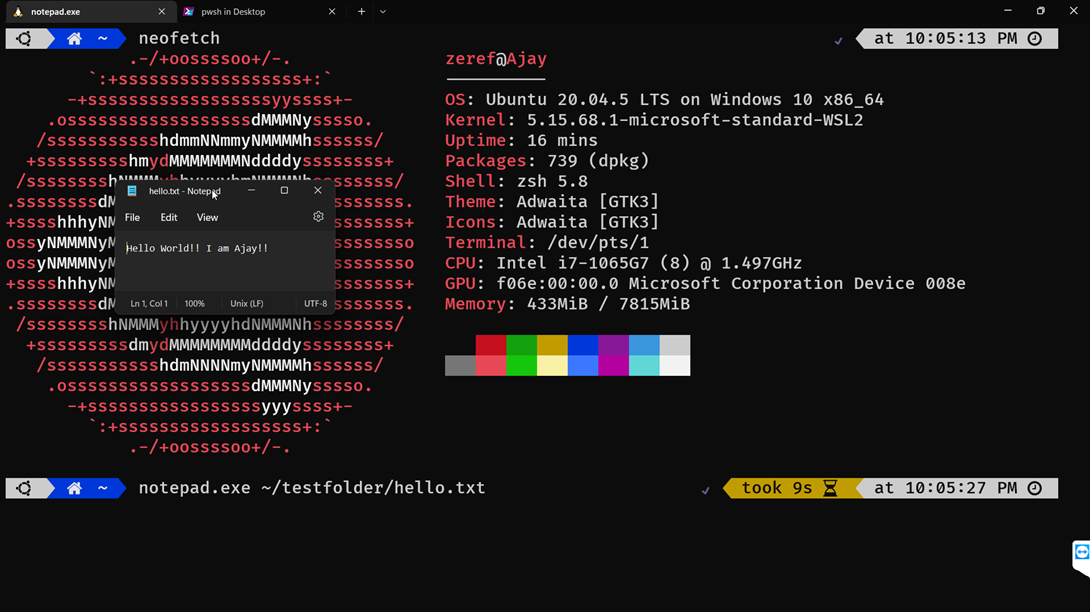
Installation of WSL
Installing WSL used to be a multi-step process, but it has been simplified to a single command in the command prompt: wsl --install. This command automatically downloads WSL2 with WSLg support and an Ubuntu distro. While Ubuntu is the default, other distros can be specified using the command wsl --install -d <distro>, e.g., wsl --install -d ubuntu. The list of available distros can be found on the Microsoft Store.
If the command fails, it might be due to an outdated WSL version. Update it using the wsl --update command.
The initial launch of the subsystem may take some time, but subsequent launches will be significantly faster.
A new app called Ubuntu will be installed, providing access to the subsystem. It’s recommended to use the pre-installed Windows Terminal application, a modern replacement for the command prompt. Installing WSL automatically creates an Ubuntu profile within Windows Terminal.
WSL also allows direct access to the Linux subsystem’s filesystem from File Explorer, offering a convenient alternative to command-line interactions.
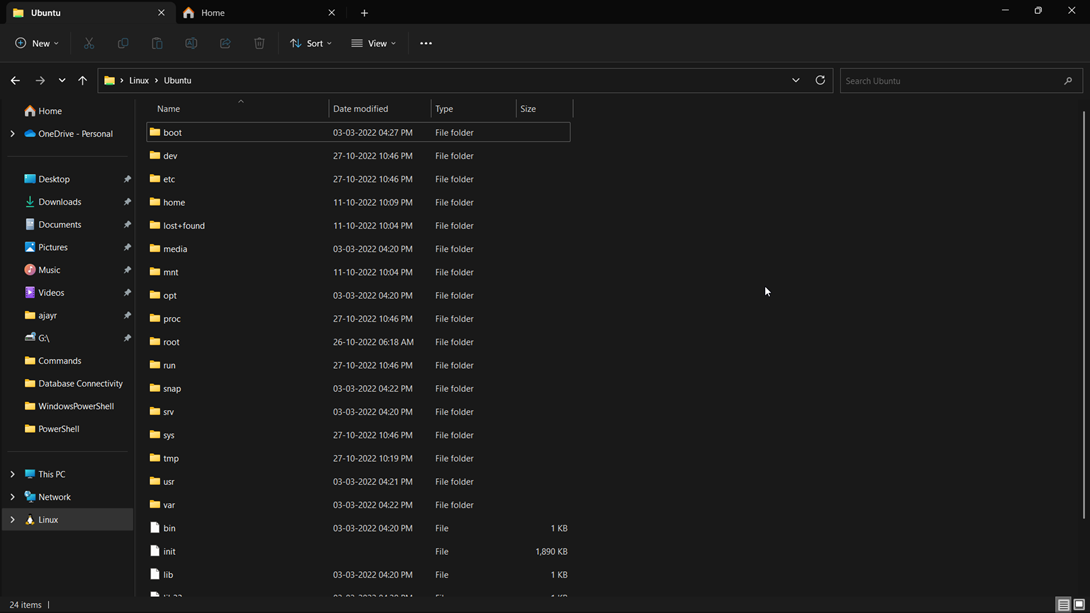
With the Windows Subsystem for Linux installed, you can now explore and run Linux commands within Windows.
Conclusion
WSL is a tool for running Linux within Windows, not a replacement for full-fledged VMs. It’s a lightweight adaptation highly integrated with Windows and optimized for minimal overhead. VMs offer greater flexibility and a closer approximation to a real Linux environment, but they come with their own drawbacks.
Windows 11 introduced the Windows Subsystem for Android (WSA), which allows native execution of Android apps without emulators. While currently unstable, WSA, along with WSL, inspires developers to create cross-platform interconnected applications. While not revolutionary in its current form, this technology holds the potential to be the foundation for something groundbreaking.
I thank you for taking the time to read my article and hope it inspires you to explore the capabilities of WSL.
- Title: Unleash the Power of Linux Within Windows: A Deep Dive into WSL
- Author: Ajay
- Created at : 2022-12-10 06:36:36
- Link: https://ajratnam.github.io/2022/12/10/wsl/
- License: This work is licensed under CC BY-NC-SA 4.0.
